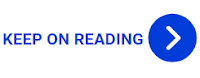Welcome to the world of iPhone secrets, where a multitude of features lie tucked away beneath the surface of your device, awaiting discovery. With each iteration of iOS, Apple continues to introduce an impressive range of functions, some obvious and some delightfully hidden.
This article delves into 12 lesser-known tips and tricks that could transform how you use your iPhone on a daily basis. So, grab your device and prepare to unlock its potential, as we explore some of the most intriguing hidden gems.
1. Custom Vibration Alerts
Did you know that your iPhone allows you to create custom vibration patterns for different contacts? Head to Settings > Sounds & Haptics > Ringtone > Vibration > Create New Vibration. Here, you can tap out a pattern that you’ll recognize without even looking at your phone.
2. Guided Access
For those moments when you need to hand your phone to someone else but wish to limit their access, the Guided Access feature comes in handy. Activate it by going to Settings > Accessibility > Guided Access. This lets you lock the iPhone into a single app and even control which features are available.
3. Back Tap Shortcuts
Customize double or triple taps on the back of your iPhone to trigger actions such as opening apps, taking screenshots, or launching Siri. Go to Settings > Accessibility > Touch > Back Tap, and select the actions you want to associate with these gestures.
Please Head On keep on Reading (>)